
We will assume that
you know how to import Minueto into your project and how to
create a MinuetoWindow.
If this is not the case, please read How
to build your first game
Window?.
Minueto allows you to
build MinuetoImages of
circles and rectangles. You can the draw those
circles or rectangles over another MinuetoImage
or MinuetoWindow.
The first step in drawing a rectangle is building the rectangle itself.ControlsThis will create an empty red rectangle of 150 pxels by 50 pxels. If you required a full rectangle, you need only to change the boolean parameter to true.
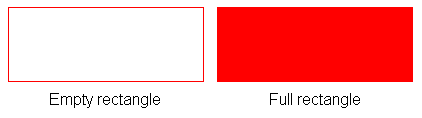
The second (and final) step is to draw the rectangle on another MinuetoImage or on the MinuetoWindow. In the
following example, we draw the rectangle in the top left corner of the
screen.
window.draw(rectangle, 0, 0);
Drawing a circle (or an ellipse) is similar. Instead of creating a MinuetoRectangle
object, you must create a MinuetoCircle
object. However, that object is still a MinuetoImage and can be manipulated
like any other MinuetoImage.
The following example creates various squares, rectangles, circles and
ellipses.
// Creates an empty 50 by 1000 black rectangle.
MinuetoImage rectangle2 = new MinuetoRectangle(50,1000,MinuetoColor.BLACK,false);
// Creates a full 300 by 300 blue square.
MinuetoImage rectangle3 = new MinuetoRectangle(300,300,MinuetoColor.BLUE,true);
// Creates an empty 200 by 200 red circle.
MinuetoImage circle1 = new MinuetoCircle(200,200,MinuetoColor.RED,false);
// Creates a full white circle of 100 pxel of radius.
MinuetoImage circle2 = new MinuetoCircle(100,MinuetoColor.WHITE,true);
// Creates an empty 150 by 50 gray ellipse.
MinuetoImage circle3 = new MinuetoCircle(150,50,new MinuetoColor(128,128,128),false);
This howto would not be complete without an example application that draws rectangles and circles.
import org.minueto.*;
import org.minueto.handlers.*;
import org.minueto.image.*;
import org.minueto.window.*;
public class Demo {
public static void main(String[] args) {
MinuetoWindow window;
MinuetoImage rectangle;
MinuetoImage circle;
window = new MinuetoFrame(640, 480, true);
MinuetoImage rectangle = new MinuetoRectangle(50,1000,MinuetoColor.BLACK,false);
MinuetoImage circle = new MinuetoCircle(100,MinuetoColor.WHITE,true);
window.setVisible(true);
while(true) {
window.draw(rectangle, 10, 10);
window.draw(circle, 250, 250);
window.render();
Thread.yield();
}
}
}